When it comes to developing a mobile application, security should always be a top priority. In today’s digital age, user data is more valuable than ever, and it’s essential to protect it from unauthorized access. This is particularly important for mobile applications that handle sensitive data, such as personal information or financial data. In this post, we’ll discuss some of the best practices for securing a Flutter app.
Encryption
One of the most effective ways to protect sensitive data in a Flutter app is by encrypting it. Encryption involves converting plaintext data into a coded form that can only be accessed with a key or password. By encrypting sensitive data such as passwords and user information, you can ensure that it is protected from unauthorized access, even if it is intercepted during transmission or stored insecurely.
Use well-established encryption algorithms like AES or RSA to encrypt sensitive data in your Flutter app. These algorithms have been proven to be effective in protecting data from unauthorized access.
Store encryption keys securely using industry-standard key management systems or secure storage locations like the Android Keystore or iOS Keychain. This helps prevent unauthorized access to the keys, which can be used to decrypt sensitive data.
Choose the encryption algorithm that best fits your use case and performance requirements. Some encryption algorithms may be slower than others, which can affect the performance of your app, especially when dealing with larger data sets. Therefore, it’s important to consider the performance impact of encryption when selecting an algorithm.
Regularly update your encryption algorithms and keys to stay ahead of potential security vulnerabilities. Encryption standards and best practices are constantly evolving, and outdated encryption methods can be vulnerable to attacks. Keeping your encryption updated ensures that your data remains protected from new and emerging security threats.
flutter_secure_storage | Flutter Package

Secure Network Communication
Securing the communication between the app and server is important to prevent eavesdropping and tampering.
Use HTTPS instead of HTTP for all network communication. This encrypts data in transit and helps prevent unauthorized access to sensitive information.
Implement certificate pinning to ensure that the app only communicates with trusted servers. Certificate pinning prevents attackers from intercepting traffic by only allowing the app to communicate with servers that have a pre-defined, trusted SSL/TLS certificate.
Use SSL/TLS to encrypt data in transit. SSL/TLS protocols provide secure communication channels between a client and a server, ensuring that data sent between them is protected from unauthorized access or modification.
Use secure protocols such as SSH, SFTP, or SCP for file transfer. These protocols provide secure channels for transferring files between clients and servers, protecting data in transit from unauthorized access.
Verify the server’s certificate to prevent man-in-the-middle attacks. Verifying the server’s certificate ensures that the app is communicating with the intended server and not a malicious actor attempting to intercept the communication.
http_certificate_pinning | Flutter Package
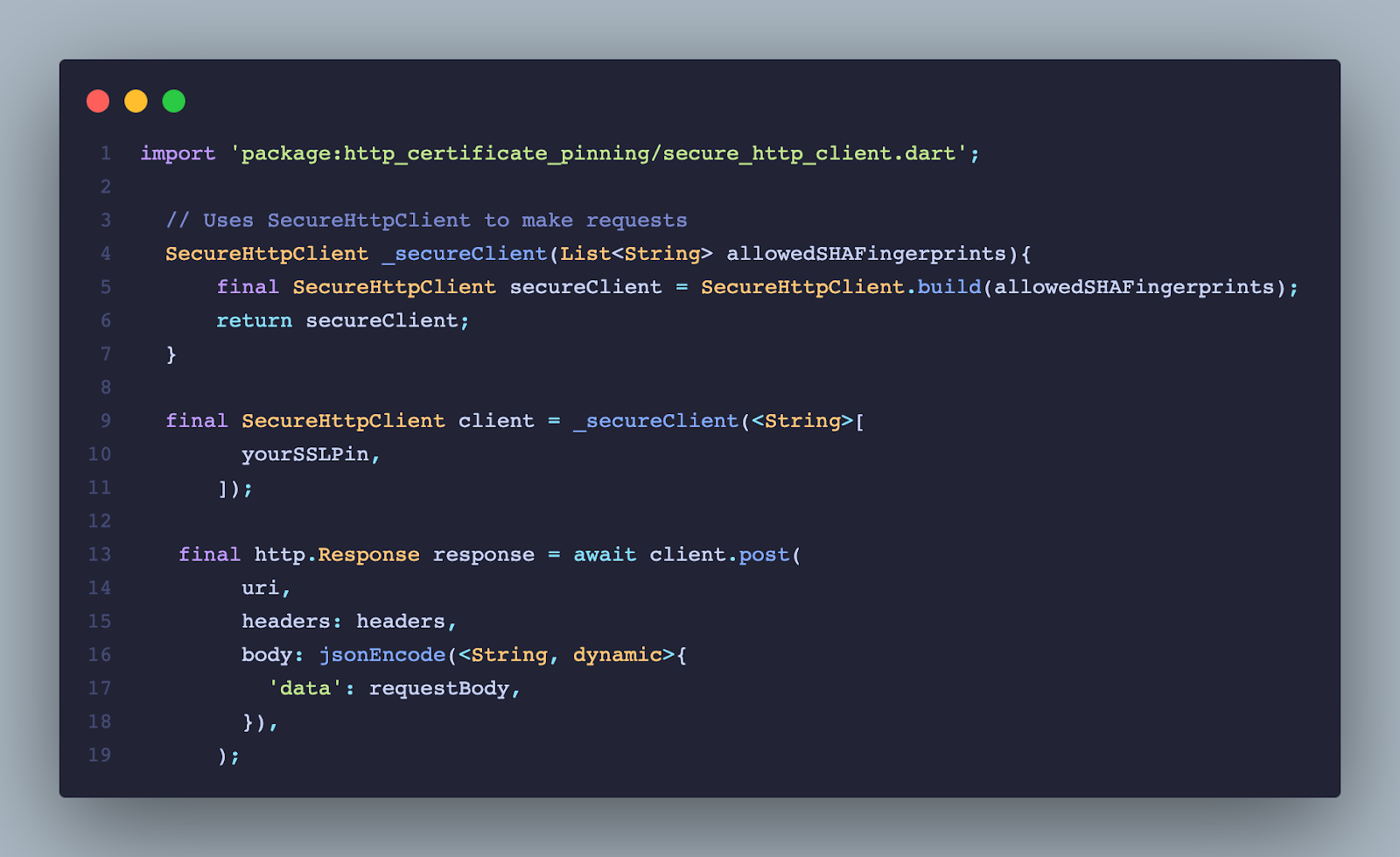
By implementing these practices, you can ensure that your Flutter app’s network communication is secure and that sensitive information remains protected from unauthorized access.
User Authentication and Authorization
Implementing a robust authentication and authorization mechanism ensures that only authorized users can access sensitive information and functionality.
Use multi-factor authentication to increase security. Multi-factor authentication requires users to provide two or more authentication factors, such as a password and a one-time code sent to their phone, to verify their identity. This makes it harder for attackers to gain unauthorized access even if they have stolen a user’s password.
Implement rate limiting to prevent brute-force attacks. Rate limiting prevents attackers from guessing user passwords by restricting the number of login attempts they can make within a certain time frame.
Use OAuth or OpenID Connect for third-party authentication. These protocols allow users to authenticate using their social media or other third-party accounts, reducing the need for them to create new credentials for each app. This can improve security by reducing the number of passwords users need to remember and encouraging them to use strong, unique passwords.
Store user credentials securely, such as using hashing and salting techniques. Hashing and salting are techniques used to store user passwords securely by converting them into a non-readable format. This helps protect user passwords in case of a data breach.
Implement role-based access control to ensure that users can only access the data they are authorized to view or modify. Role-based access control assigns roles to users based on their job function, responsibility or level of authorization. This ensures that users only have access to the data and functionality that is necessary for their role, reducing the risk of unauthorized access.
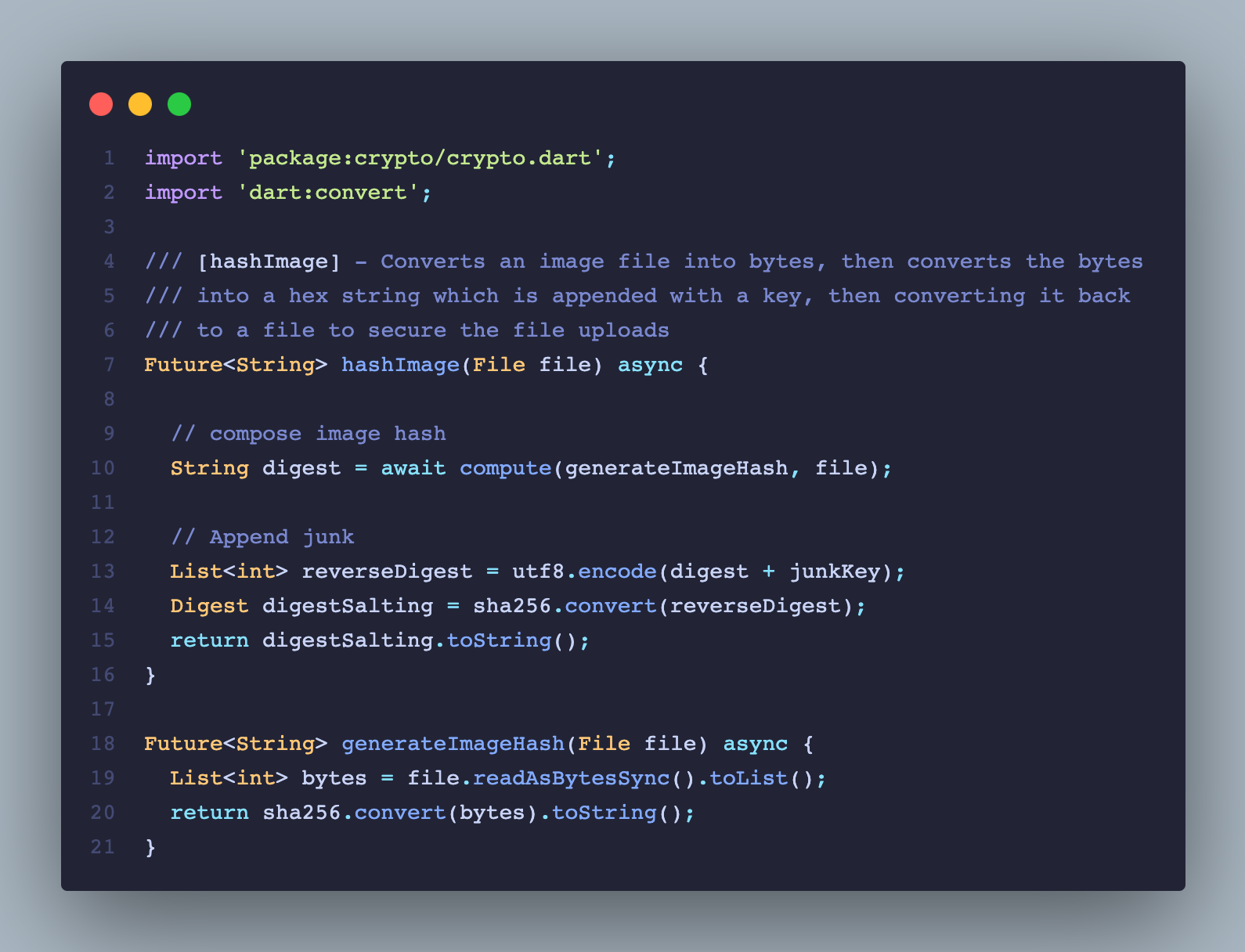
By implementing these best practices in user authentication and authorization, you can ensure that your Flutter app’s user data is protected and only accessible by authorized users.
Obfuscation
Code obfuscation can make it harder for attackers to reverse-engineer the app’s code and access sensitive information.
Use tools such as ProGuard or DexGuard to obfuscate your code. Code obfuscation makes it harder for attackers to reverse engineer your app’s code and discover vulnerabilities or exploit them. It does this by renaming classes, methods, and variables, and removing unused code and metadata.
Consider using code obfuscation in combination with other security measures. Code obfuscation alone is not sufficient to protect your app from all possible attacks. Therefore, it’s important to use it in combination with other security measures such as encryption, authentication, and authorization to provide a layered approach to security.
Be aware that code obfuscation can impact performance and debugging. Code obfuscation can make your app’s code harder to read and debug, so it’s important to test your app thoroughly after obfuscating it. Additionally, some obfuscation techniques can have a negative impact on app performance, so it’s important to choose the right tool and obfuscation settings to balance security with performance.
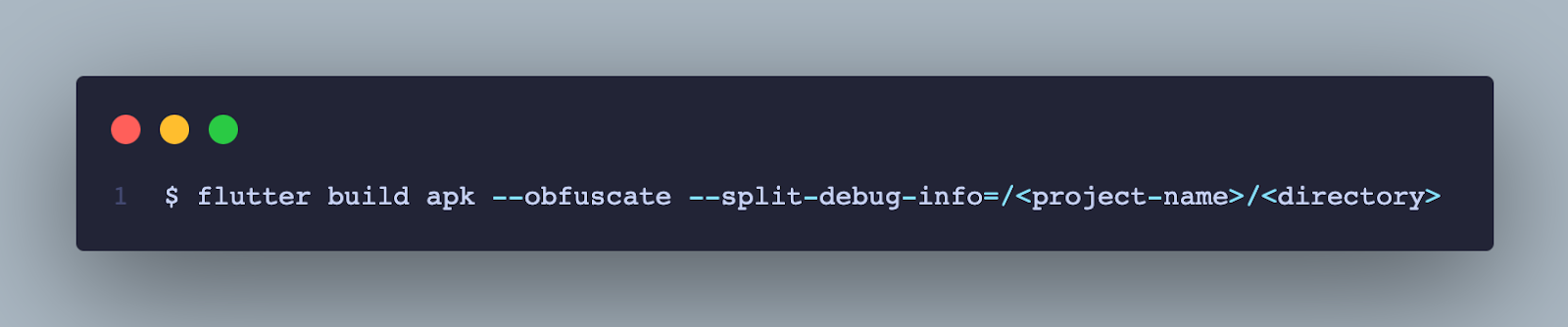
By implementing code obfuscation and combining it with other security measures, you can make it more difficult for attackers to reverse engineer your app and discover vulnerabilities, providing an additional layer of protection for your Flutter app.
Jailbreak and Root Detection
Implementing jailbreak and root detection mechanisms can help prevent attackers from tampering with the app’s code or accessing sensitive data.
Use third-party libraries such as RootBeer or SafetyNet to detect jailbroken or rooted devices. These libraries provide a set of checks to determine if a device has been modified or rooted, such as checking for the presence of known root files or processes.
Implement additional security measures if a device is detected as jailbroken or rooted. If a device is detected as jailbroken or rooted, you can implement additional security measures, such as disabling certain features or restricting access to sensitive data.
Be aware that jailbreak and root detection are not foolproof and can be circumvented by determined attackers. While jailbreak and root detection can help prevent some attacks, they are not 100% effective and can be circumvented by determined attackers. Therefore, it’s important to use other security measures in combination with jailbreak and root detection, such as encryption and authentication, to provide a layered approach to security.
flutter_jailbreak_detection | Flutter Package
Regular Updates
Keeping the app up to date with the latest security patches and updates is crucial in fixing any security vulnerabilities in the app.
Have a process in place to test and deploy security updates quickly. In the event of a security vulnerability, it’s essential to have a process in place to quickly develop and deploy a security update to address the issue. This can include using a continuous integration and continuous deployment (CI/CD) pipeline to automate the testing and deployment process.
Use a secure update mechanism to prevent malicious actors from tampering with the update. It’s important to use a secure update mechanism, such as app store updates, to ensure that only authenticated users can install the update and that the update has not been tampered with by malicious actors.
Provide clear communication to users about the importance of updating the app to maintain security. Users may not always be aware of the importance of updating their app, so it’s essential to provide clear communication about the benefits of updates in maintaining app security. This can include sending notifications to users about the availability of updates and providing information about the security enhancements included in the update.
By implementing a process for testing and deploying security updates, using a secure update mechanism, and providing clear communication to users about the importance of updates, you can help ensure that your Flutter app remains secure and protected against the latest security threats.
